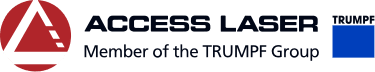Main Features:
Line Tracker (-T) is a unique Access Laser technology that enables robust stabilization for field applications where the ambient environment is variable. This proprietary technology can be added to stabilized or grating-tuned lasers to enhance average power stability over at least one hour, but typically many hours, to ±1%. This improved stabilization comes without the side-effect of chirping inherent in traditional dithering schemes. Furthermore, not only is the average power stabilized, but so is the wavelength, and longitudinal and transverse laser modes. This power level is also independently adjustable using the software interface provided with each laser enabled with Line Tracker technology.
The Idea: Closed-Loop Feedback Control

- Each laser vibration-rotational transition has a gain curve which produces a valley-peak-valley signature when scanned.
- This is seen through the laser output power sampled via the beam pick-off and turned into an electrical signal.
- The Line Tracker software uses this signal to actively manage the resonator length with a piezo driver.
- Different from the traditional “dithering” approach, Piezo only moves to correct the residual drift of the well-stabilized resonator. There is no artificial frequency and power fluctuation introduced by the “dither.”

Control Software: Two Versions
1.Interactive: Requires control command and gives more power to the operator.
The operator selects the best location to stabilize on-screen, as long as the laser power is ~10% greater than a nadir, or ~10% less than the zenith. Once stabilized, the controller can be disconnected from computer. If the system errors out of lock, such as when the piezo actuator reaches the end of its travel distance, it falls into open loop and the operator needs to restart the close-loop. Using this software is necessary for setting up the closed-loop operation and is also useful for monitoring and data logging.
- Automated: Doesn’t require software inputs.
The operator simply pushes the appropriate buttons on the provided controller to initiate closed-loop operation. Doing so causes the system to search for a good location to stabilize, and once found, will lock-in. If the system goes out-of-lock it will automatically search again until closed-loop is established. This program will account for the circumstance of the piezo reaching its end of travel range and start searching again. The computer software is only used as a tool for monitoring and data logging.
(The appropriate version of LT controller is provided for different versions of software. Contact the factory for details.)
Stabilizing with Interactive Software

Stabilizing with Automated Software

LT Controller

Monitoring Status of Laser and LT Controller

Computer Interface: Line Tracker Software

Computer Interface: Data Logging

Close-Loop Operation